-
Data: 2013-10-02 23:08:07
Temat: Re: Co wybrać?
Od: atm <...@v...pl> szukaj wiadomości tego autora
[ pokaż wszystkie nagłówki ]On 2013-10-02 22:51, Waldek Godel wrote:
> Dnia Wed, 02 Oct 2013 21:42:02 +0200, atm napisał(a):
>
>> Oj tam. Mialem kilka Defy, jedna Defy Plus, kazda zrootowalem,
>> postawilem CWM, CM lub MIUI. Czy mozna czegos jeszcze oczekiwac
>> ze strony XDA?
>
> Łatwego wgrywania pełnego firmware z dodatkami typu Clockwork recovery przy
> użyciu odblokowanego bootloadera?
>
Nie wiem czy on jest blokowany, nawet w to nie wnikalem. W kazdym razie
przerabialem to z kilkoma Defy. Rootowanie i wgrywanie CWM latwe:
ROOT:
Install the USB drivers on your computer and restart the computer.
Shut down the phone and restart it while keeping the volume-up
button pressed. This will get your phone into bootloader mode.
Connect your phone to your computer via USB. Its bootloader drivers
will get automatically installed.
Restart the computer again and also restart your phone normally
into Android this time.
Connect your phone to your computer and let its normal drivers get
automatically installed.
Make sure USB debugging is DISABLED on your phone in Settings >
Applications > Development.
Launch SuperOneClick on your computer by right-clicking on it and
selecting 'Run as Administrator'.
Click 'Root'. It will say 'Waiting for device...'
Now ENABLE USB debugging on your phone in Settings > Applications >
Development.
Wait patiently till you see a prompt on your computer saying
'Device is rooted'.
Reboot your phone and you're done!
CWM:
1. Download and install 2ndinit from the market.
2. Turn on USB debugging: Settings>Applications>Development>Android
Debugging
Posted Image
3. Click on install 2ndinit Recovery. (Allow Superuser permissions).
Select install stable.
4. The LED should turn green after installation. When it does, restart
your phone.
5. Restart your phone a second time. This time, when the phone is
turning back on, press the volume down button when the LED turns blue
6. You should now be in the bootmenu. Navigate to Recovery using the
volume keys and press the power button to select it. Then select stable
recovery.
7. This is ClockworkMod Recovery, your control centre for creating
backups, restoring backups, and flashing custom ROMS.
Następne wpisy z tego wątku
- 02.10.13 23:31 Habeck Colibretto
- 02.10.13 23:33 Habeck Colibretto
- 04.10.13 10:31 Jaanwillem Rutger van Obesrauer
- 04.10.13 20:24 Jaanwillem Rutger van Obesrauer
- 04.10.13 20:59 Jaanwillem Rutger van Obesrauer
- 04.10.13 21:20 atm
- 04.10.13 22:54 Jaanwillem Rutger van Obesrauer
Najnowsze wątki z tej grupy
- Dzwonek SMS
- Abonament
- NAS
- Re: eSIM na czym polega
- Orange a HBO(MAX)
- Realme 7 Na co zmienić?
- eSIM, praktyczne doświadczenia z różnymi operatorami?
- jak wpisac numer telefonu +48 123 456 789
- czy kupno Ajfona przyniesie ulgę?
- MP plików.
- spoothing?
- Jak sklonowac karte pamieci na wieksza?
- wyobrazcie sobie ze
- Nowy sprytny tel. z Androidem 13. - OSTRZEŻENIE!!!
- Koszt przywrócenia wychodnego numerowi w Plusie
Najnowsze wątki
- 2024-07-10 Nadchodzi nowa opłata od posiadania aut spalinowych
- 2024-07-10 Droga dwukierunkowa
- 2024-07-10 Elektryki są fajne
- 2024-07-10 Elektryki są fajne :(
- 2024-07-09 USB -> jack
- 2024-07-10 Kompakt WC z montażem
- 2024-07-10 Gorąco za oknem, to napisałem piosenkę o grupowiczach
- 2024-07-09 Naprawa klimy przenośnej - czy to opłacalne?
- 2024-07-10 Białystok => Technical Leader (Java Background) <=
- 2024-07-10 Białystok => Senior Rust Software Engineer <=
- 2024-07-10 Warszawa => Spedytor Międzynarodowy <=
- 2024-07-10 Warszawa => Spedytor międzynarodowy <=
- 2024-07-10 Warszawa => Technical Lead ( (Java Background)) <=
- 2024-07-10 Warszawa => Projektant/Programista React Native <=
- 2024-07-10 Gdańsk => Head of International Freight Forwarding Department <=




![Remarketing - jak skutecznie podążać za klientem [© Coloures-Pic - Fotolia.com] Remarketing - jak skutecznie podążać za klientem](https://s3.egospodarka.pl/grafika2/remarketing/Remarketing-jak-skutecznie-podazac-za-klientem-219431-150x100crop.jpg)

![Skuteczna reklama firmy w internecie. Jakie formy reklamy wybrać? [© tumsasedgars - Fotolia.com] Skuteczna reklama firmy w internecie. Jakie formy reklamy wybrać?](https://s3.egospodarka.pl/grafika2/reklama-internetowa/Skuteczna-reklama-firmy-w-internecie-Jakie-formy-reklamy-wybrac-215656-150x100crop.jpg)
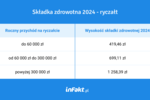
![Budownictwo mieszkaniowe I-VI 2024: o 43% więcej rozpoczętych budów [© S. Engels - Fotolia.com] Budownictwo mieszkaniowe I-VI 2024: o 43% więcej rozpoczętych budów [© S. Engels - Fotolia.com]](https://s3.egospodarka.pl/grafika2/budownictwo/Budownictwo-mieszkaniowe-I-VI-2024-o-43-wiecej-rozpoczetych-budow-260983-50x33crop.jpg) Budownictwo mieszkaniowe I-VI 2024: o 43% więcej rozpoczętych budów
Budownictwo mieszkaniowe I-VI 2024: o 43% więcej rozpoczętych budów



![Najlepsze lokaty i rachunki oszczędnościowe VII 2024 r. [© Freepik] Najlepsze lokaty i rachunki oszczędnościowe VII 2024 r.](https://s3.egospodarka.pl/grafika2/lokaty-bankowe/Najlepsze-lokaty-i-rachunki-oszczednosciowe-VII-2024-r-261112-150x100crop.jpg)
![Ceny mieszkań w II kw. 2024 nadal rosną [© Freepik] Ceny mieszkań w II kw. 2024 nadal rosną](https://s3.egospodarka.pl/grafika2/rynek-nieruchomosci/Ceny-mieszkan-w-II-kw-2024-nadal-rosna-261111-150x100crop.jpg)


![Dopłaty do kredytów a wynajem mieszkania: czy to problem? [© yanalya na Freepik] Dopłaty do kredytów a wynajem mieszkania: czy to problem?](https://s3.egospodarka.pl/grafika2/doplaty-do-kredytow/Doplaty-do-kredytow-a-wynajem-mieszkania-czy-to-problem-261105-150x100crop.jpg)

![Podatkowa ulga termomodernizacyjna traci na popularności [© Freepik] Podatkowa ulga termomodernizacyjna traci na popularności](https://s3.egospodarka.pl/grafika2/ulga-termomodernizacyjna/Podatkowa-ulga-termomodernizacyjna-traci-na-popularnosci-261103-150x100crop.jpg)